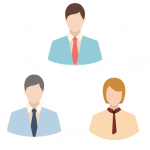Select the learning topic you are interested in.
Initial Set Up
Develop a familiarity of basic administrative navigation, staff and user permissions and notifications, and begin to compile basic accounting information
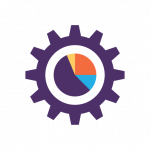
- Determine staff access and create staff users
- Update Association contact record
- Enable notifications
- Add your logo to General Settings
- Compile the chart of accounts
- Compile the list of fee items
Financial General Settings
Develop a familiarity of a basic accounting settings and input necessary financial and accounting elements

- Compile and enter the chart of accounts
- Confirm settings for general finance
- Compile and enter the list of fee items
- Set up payment gateway (If not Ecommerce)
Membership Types
Review and set up your membership types, membership application and become more familiar with directories and categories
- Review membership types
- Manage your memberships
- Create and view membership application
- Review directory display settings
- Understanding Directories
- Understanding Categories
Managing Contacts & Members
- Understanding memberships and contacts
- Adding and editing a contact
- Adjusting a membership
- Approving membership application
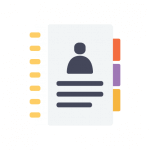
In your staging database:
- Modify contacts default search criteria
- Manually add an organization contact
- Manually add five individual contacts (including 2 duplicates)
- Bulk load a set of contacts
- Merge contacts
- Adjust a membership
- Approve an application
- Review directory display settings
Communication
- Create signature
- Create email template
- Send email (individual, group, mass)
- Schedule an email
- Run invalid email report
- Review document templates

In your production database:
- Create email signatures for key staff
- Create a new email template
- Review/modify invoice template
- Send an email (individual, group, mass)
- Schedule an email
- Run invalid email report
Lists & Committees
- Setting up Lists/Committees
- How reports tie into lists
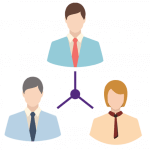
- Create a list
- Add contacts to the list
- Add a new committee
- Add a new email list
Events
Establish a main calendar, event defaults and categories, create an event, customize the registration page and review managing an event (printing badges, tracking attendance, reports)
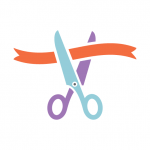
- Set up calendar and assign as default
- Create an event and registration
- Copy an event to create a new monthly re-occurring event
- Run attendees report
Reports
- Review report types
- Run sample reports
- Data quality reports
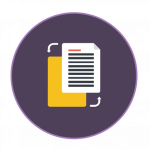
In your production database:
- Create a custom Contacts report
- Save a report as Favorite
- Review report links in Billing
Billing
Become familiar with the billing process within GrowthZone and successfully issue your first batch of invoices

- Update Invoice Template
- Create an invoice
- Accept a payment
- Issue a refund
- Recurring Billing
- Run Upcoming Billing
- Resend Invoices
- Store a credit card
- Create a write off
- Create a credit memo
- Accounting Summary - Export
Info Hub
- Review Info Hub settings
- Setting member (user) access
- Determine what should be viewable
- Using email templates to trigger log ins (introduce info hub, encourage creating logins)
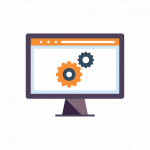
In your production database:
- Set Info Hub settings
- Set member access
- Review contents to appear in Info Hub
Review videos to share with your
members:
Additional Modules
Additional modules you can purchase and add on to package.
Email Designer (communications)
- Read: Email Designer Overview
Marketing Automation
Sales Funnel
- Watch: Sales Funnel Initial Setup
- Watch: Managing Your Sales Funnel
- Read: Sales Funnel Overview
Forum
- Watch: Working with GrowthZone Forum
- Read: Create Info Hub Forums
- Read: Info Hub Forum Overview
Projects & Tasks
- Watch: Projects & Tasks Overview
- Read: Projects & Tasks Overview
- Do: Set up a Sample Project with Tasks
- Do: Assign a Project/Task to Self/Staff Member
Store
- Watch: Store Overview
- Watch: Managing your Store
- Read: Store Overview
Mobile App
- Read: MemberPlus App
- Do: Download the MemberPlus App
Staff App
- View: GrowthZone Staff App
- Read: GrowthZone Staff App Overview
- Read: CONTENTS - Staff App
Form Builder
- Watch: Working with Forms
- Read: Create a Form/Survey
- Read: Form Response Report
- Read: Forms & Surveys